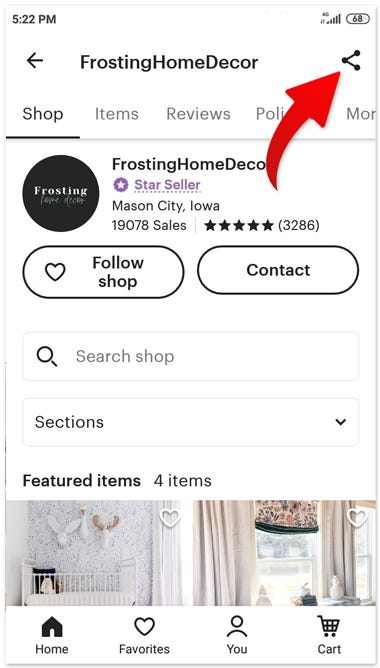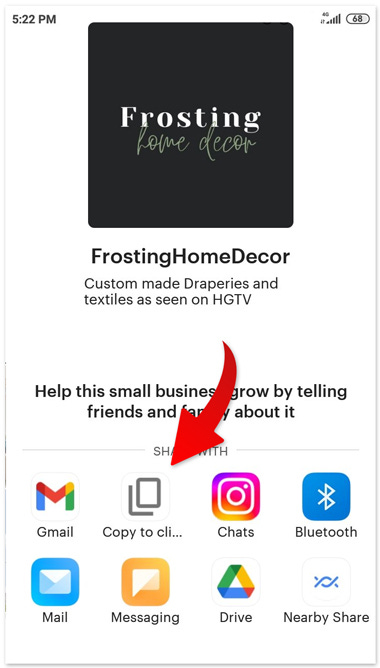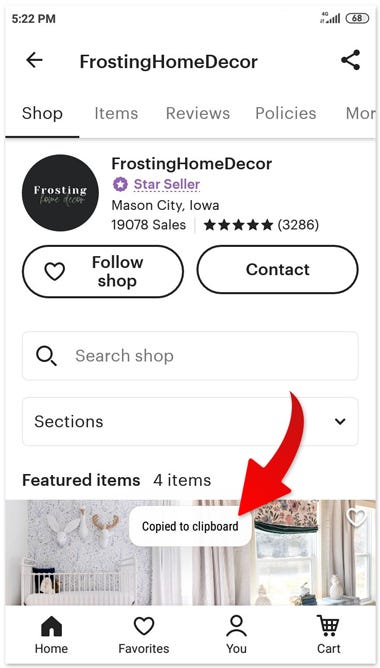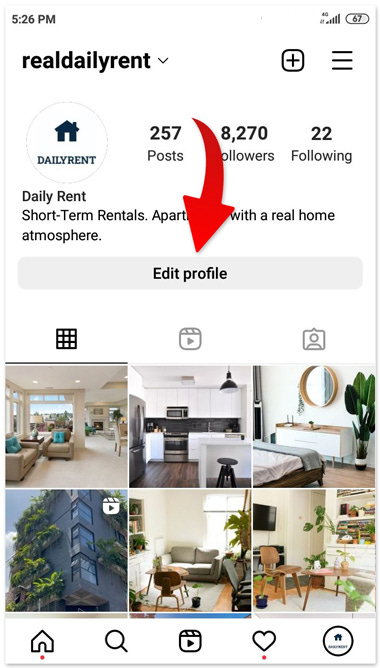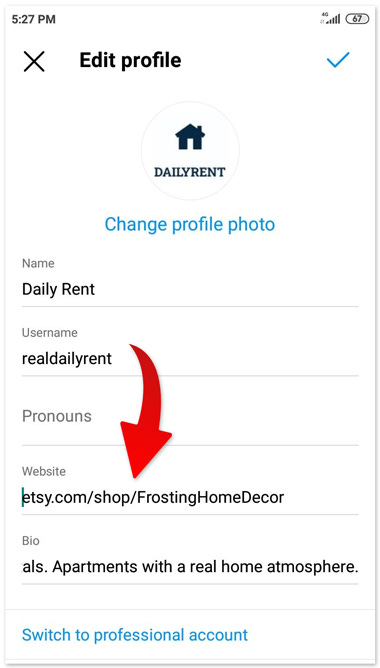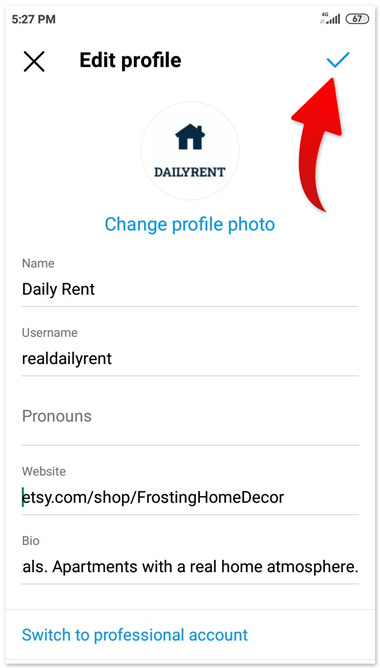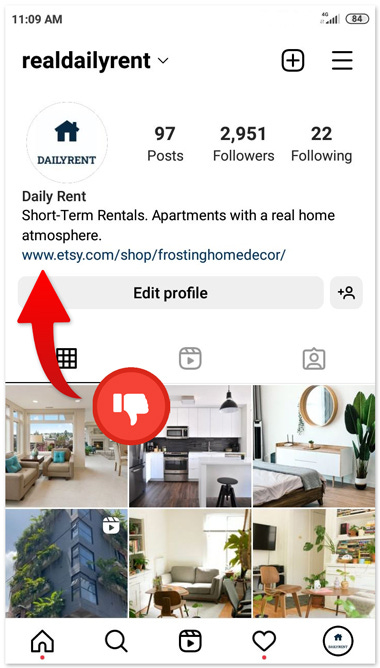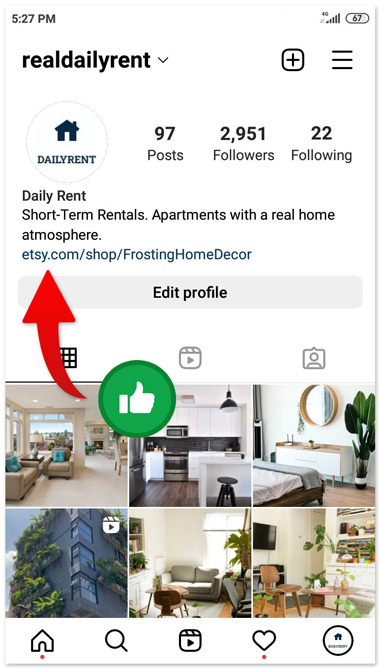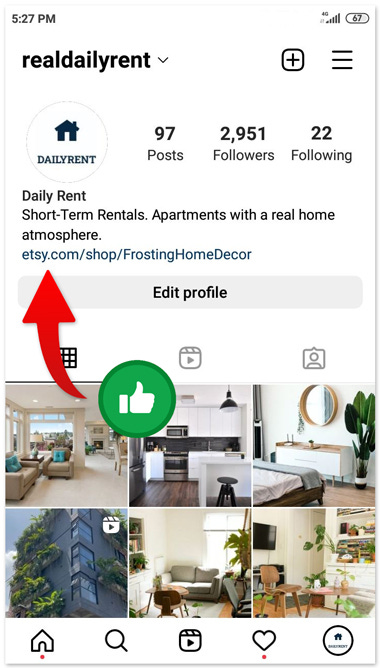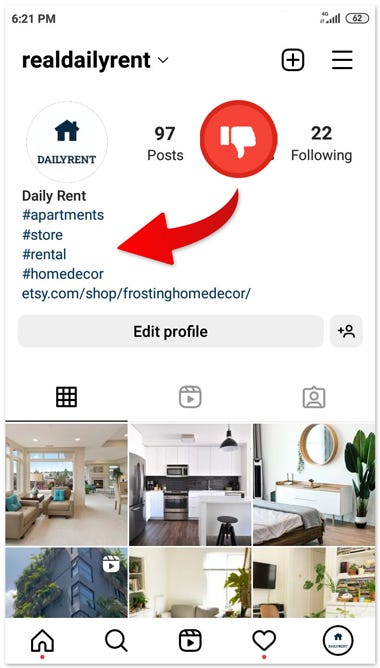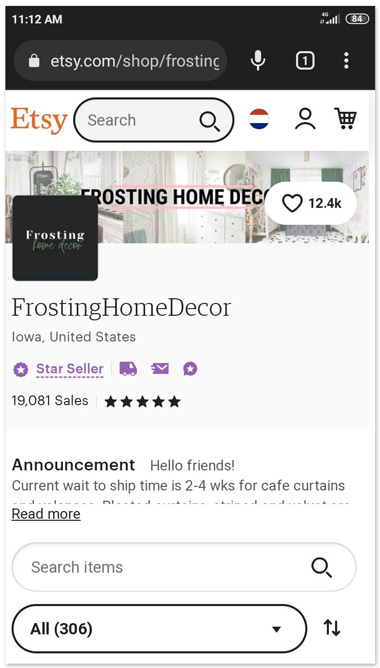How to add an Etsy link to your Instagram bio
A brief tutorial on combining two platforms for profit.
You have an excellent Etsy shop and you also have your fantastic Instagram profile. But how can you convince them to cooperate?
“How can I share my Etsy store link with my Instagram followers?” is one of the most frequent queries I get from clients, and I'll address it in this article.
You know me, though, and I won't just give you instructions. Along with faults and issues to avoid, I'll go through how to beat out the competition.
How to get Etsy shop link
You must first locate the link before you can share it. Here's one approach:
1. Using the Etsy app, open your shop page and press the share icon in the upper right.
2. Select "Copy To Clipboard."
3. When you see the message "Copied to clipboard," you're done!
Your Etsy shop link is available. Let's now tell your potential consumers about it.
How to link Etsy to Instagram
Simply adhere to these instructions to add a link to your Instagram bio:
1. Select "Edit profile" from your Instagram profile.
2. In the "Website" column, paste the Etsy URL.
3. Tap the icon in the upper right to confirm the changes.
Common mistakes when adding a link
Even though it's simple to include a link in the bio, many people frequently make errors that completely destroy their sales. For instance:
1. The "Bio" field should never include a link. Your link will be plain text if you place it in "Bio." It won't be seen by anybody, and even fewer people will click on it.
2. Remove the link's "www" prefix. Without it, the link will appear much better.
3. Limit the number of hashtags you include in your bio. Your link ought to be visible at all times!
You'll have a clickable link that can convert your followers into clients if you avoid these blunders. Will it, though?
The crucial problem with Instagram bio link
After you put it to your bio, did you click the link to your Etsy shop? Try it. This is what you'll receive:
Do you recognize the issue?
You're not signed in when the browser window opens. You realize why it's bad, correct?
Just picture the experience of one of your followers when they click the link and decide to purchase the great item.
They see that they must sign in.
They begin to question, “Do I need to log in to purchase? I've been using the official app for so long that I've forgotten my password.”
Instead of making a purchase from you, they close the browser and go with your rival.
Today's reality is as such. Customers will leave you if you even slightly inconvenience them.
Making life as simple as possible for your consumer is your responsibility as a seller.
You must make a Link In Bio page and insert your Etsy link there in order to address that issue. The Link In Bio Tool you're utilizing must, however, have deep links.
When a user clicks on a deep link, the official app is launched and the page is shown. So the user will already be logged in and prepared to make a purchase. That is what we desire, after all.